Installation:- Start Windows without any USB devices connected (except keyboard and mouse).- Shut down any applications that are running.- Double-click on the 'S2tC5.1tASIO.exe' icon.If the message 'In order to install software under this operating system you must be logged-on with Administrator privileges. Setup cannot continue.' Appears, log on to Windows with an account that has Administrator privileges and then start the installation again.- To start the installation, click Next.- License AgreementThe License Agreement is displayed. Read the agreement and place a check mark in the 'I accept the terms in the License Agreement' box to confirm your acceptance of the agreement. Then click Next.- Choose Start Menu FolderYou can specify the destination folder where the shortcut to uninstall/repair the driver will be located.

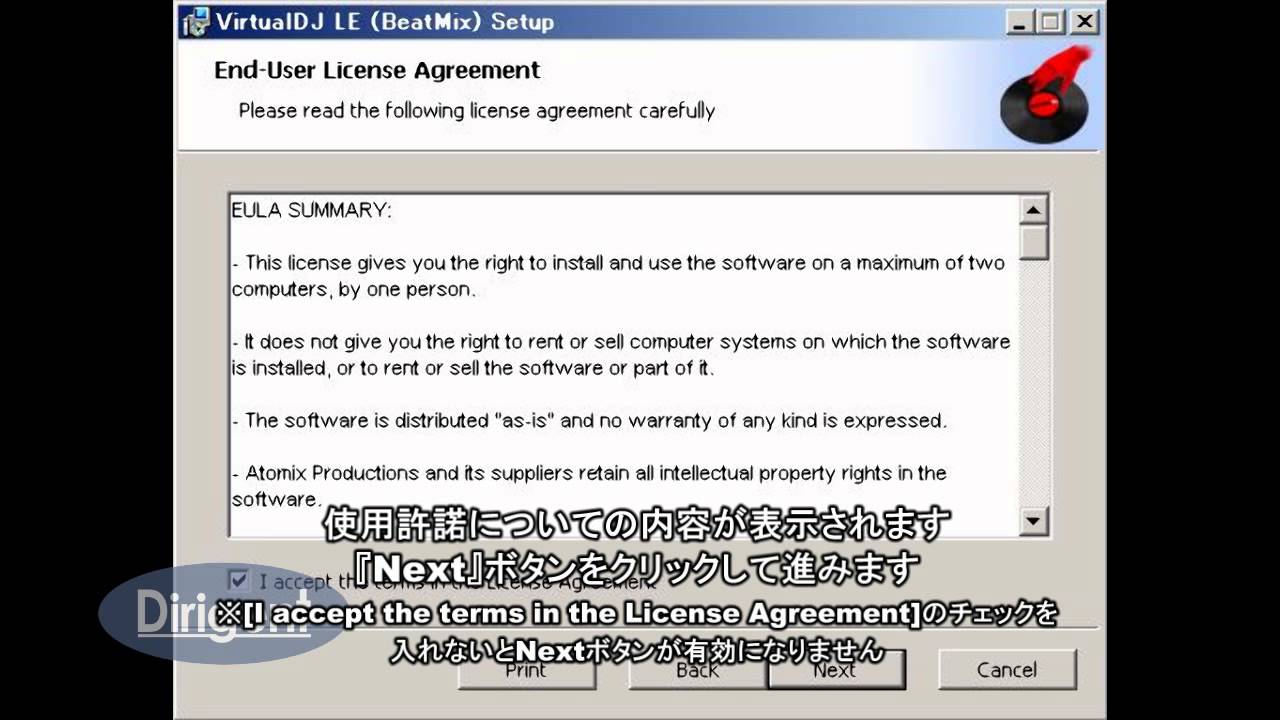

Asio Driver Windows 10
Normally, simply click Install.- Welcome to ZOOM Driver Setup!A dialog box such as shown below will appear three times. Click Next every time to proceed.If a software installation warning dialog box is shown, click Continue.If a 'Windows Security message indicating that the driver software publisher cannot be verified' appears, click Install this driver.In this case, the message 'ZOOM S2t C5.1t Audio Driver (Not Responding)' may appear, but this is not a problem.- Please plug-in the device nowWhen the 'Please plug-in the device now' dialog box appears, connect the unit and the computer with the USB cable and click Next.